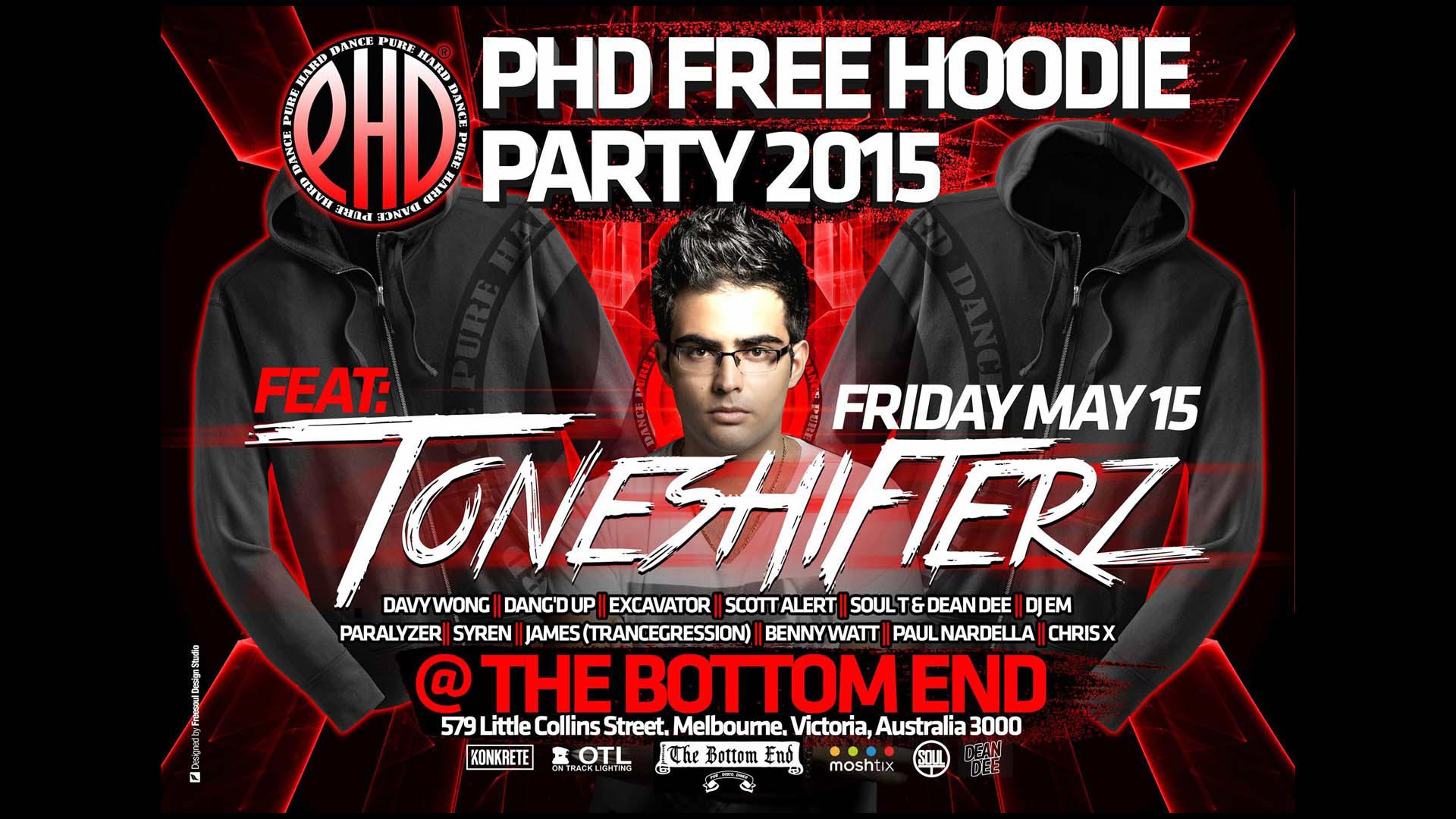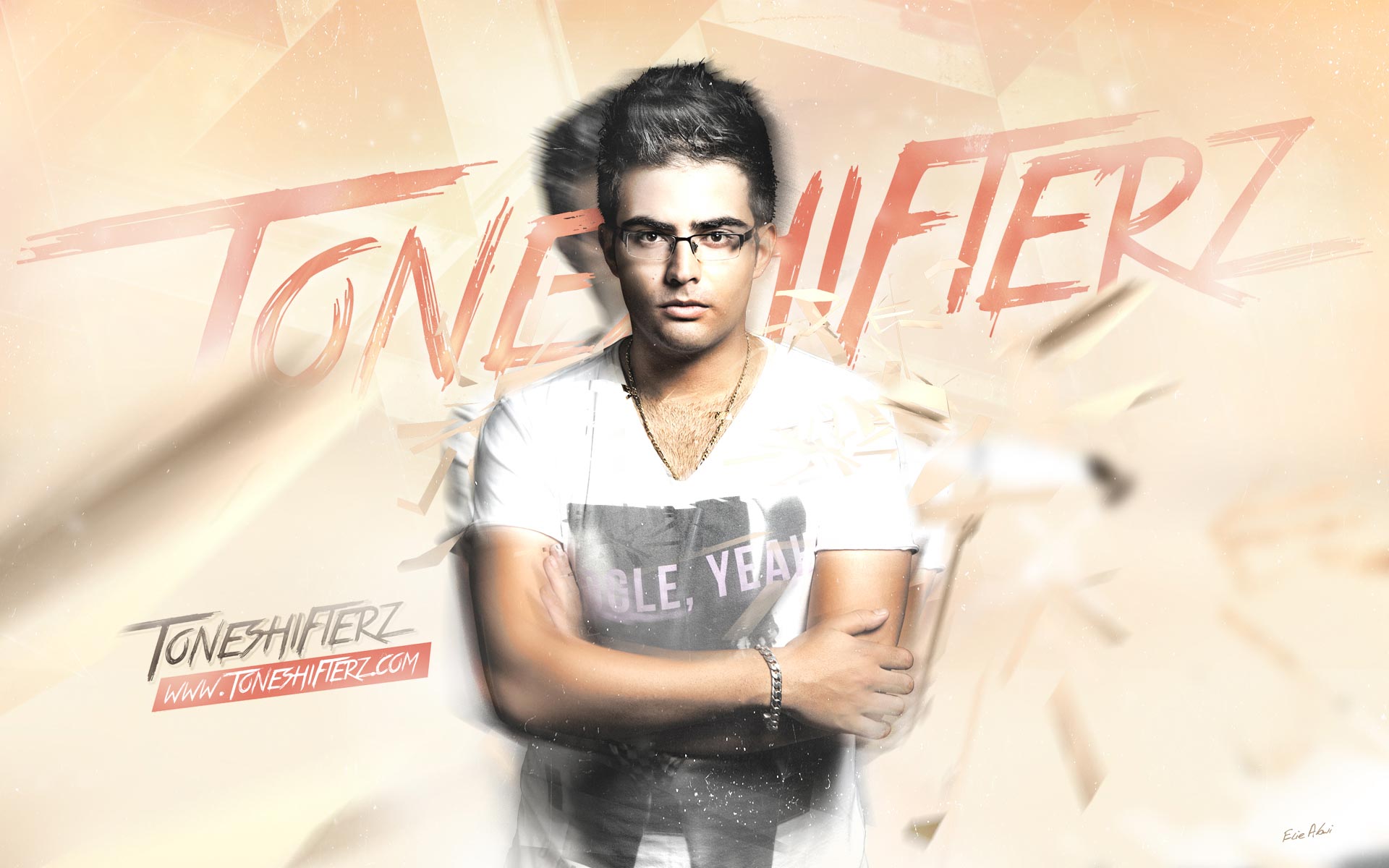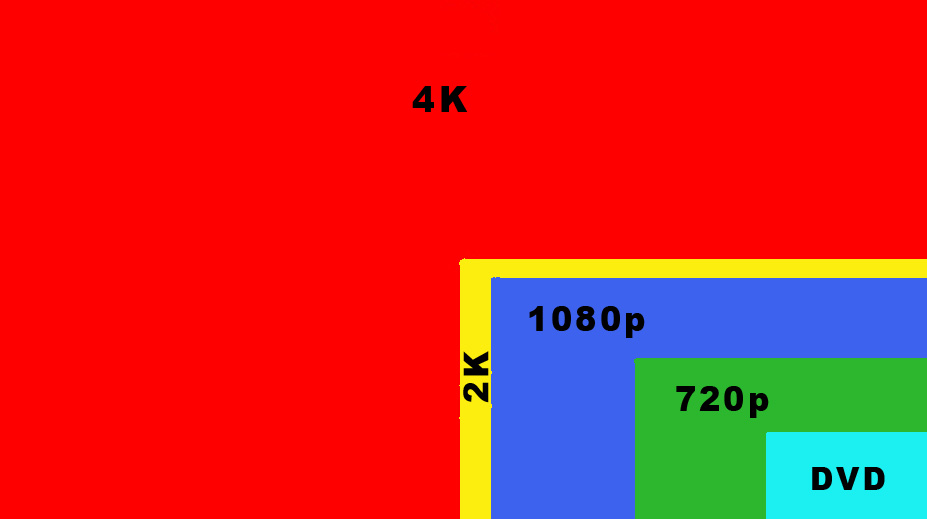http://www.youtube.com/watch?v=hJEGkC_Ovx0
4k 8k or 16k video
Multiple camera setup for 4k 8k or 16k video.
Ultra High, Super High and Crazy High Definition Video
Creating 4k, or 8k, or even, 16k video, with multiple camera’s.
(Transcript) Lets start off with achieving 4k, with 4 simple HD camera’s.
You can achieve this with any HD camera, but, preferably, all the camera’s, should be the same, with the same settings, and lens.
You would need a rig to adjust its position, as in 2 camera’s above and 2 below.
And you could easily create, a simple rig out of wood or metal.
Lets use the example, with a DSLR, as our setup.
You should use a zoom lens, as apposed to a fixed lens on all 4 camera’s.
Draw up a large 16 by 9 aspect ratio onto a wall, using electrical tape
The mathematics, for achieving a 16 by 9 aspect ratio, onto any size, is as follows;
Starting with width. If you know your width, then,
Multiply your width by 9, then divide the answer by 16.
Example of how a 1920 by 10 80 is a 16 by 9 aspect ratio.
1920 multiplied by 9 equals 17280.
17280 divided by 16 equals 10 80
or,
Starting with Height. If you know your height, then,
Divide your height by 9, then multiplied by 16
Example,
10 80 divided by 9 equals 120.
120 multiplied by 16 = 1920.
You could use this formula for any size at all.
Now, once you have your large 16 by 9 size, you need to divide it into 4 equal parts. Make sure the measurements are exact to the millimeter.
Zoom in your camera, until the first upper left corner, fills the frame exactly to the millimeter, then lock off the camera. You could use the canon’s zoom view button to get precise positioning.
Get the next camera, and zoom into the upper right corner, until it fills the frame to the millimeter. Then repeat the process for the bottom 2 cameras, and lock it off. Now you have 4 camera’s locked off, on 4 different positions, on a 16 by 9 frame.
Record your footage and make sure to have a sync point, so you could sync all the cameras together in the editing room. We will use final cut pro x to demonstrate how to stitch your footage together.
Select new project and use the 4k setup.
Now lay down your footage on top of one another, as layers corresponding to their correct positions, on the 4K project timeline. Then in the inspector window, make sure the spacial conform window, is set to none for each footage.
Now you can-export your footage, as a master file, and have 4K video resolution.
All created from a simple rig, with 4 HD camera’s.
You could effectively do this, with four 4K camera’s as well, to achieve 8K resolution video. And 6K camera’s to achieve 12K video.
If you could get your hands, on four 8K camera’s, then you could achieve 16K resolution video.
Or, you could build a special rig to accommodate much more camera’s and achieve even higher resolutions than 16K.
Let us know your thoughts, we’d love to hear them.
Thanks for watching,
We’ll see you next time
Music: Babylon - Disco Ultralounge by Kevin MacLeod is licensed under a Creative Commons Attribution license (https://creativecommons.org/license
A great way of achieving 4k 8k or 16k video.