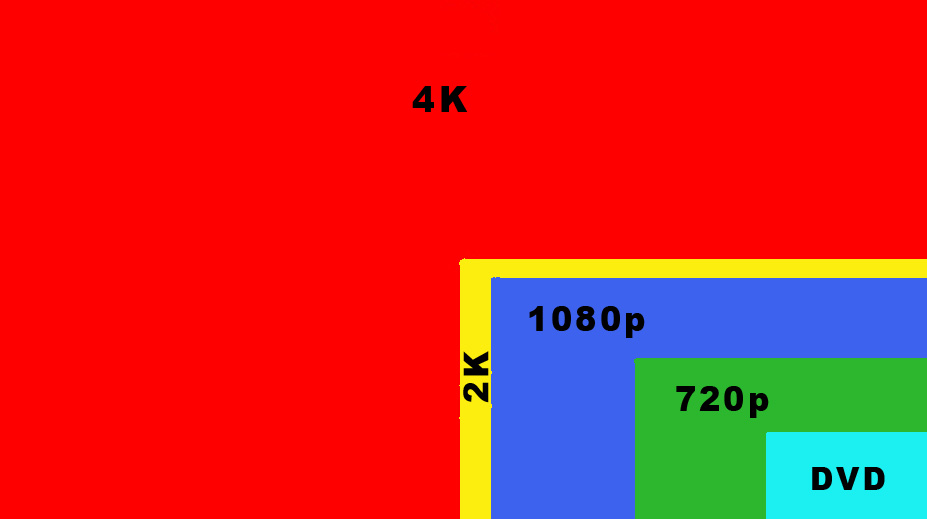
Simply put we are going back to our roots when film had the same high level pixel count. It has taken video many decades to catch up and now it has finally done it. It even looks like it might surpass the resolution of film in the near future as there is already talk of 8K and 16K not too far in the horizon. There are some cameras now shooting in 4K, 5K and 6K like the RED Cameras. With the 6K RED DRAGON sensor, you can capture over 9x more pixels than HD.
4K is 4 times the resolution of 1080p HD and nearly ten times the resolution of DVD.
The video images out of 4K is breathtakingly jaw dropping and if a couple decide to have their wedding shot in 4K professionally then the results will be absolutely amazing, plus they will be future proofing their most special day in the highest quality for generations to come.
4K is great news for anyone wanting to print high quality images from still frames. You can choose to film your event without a photographer and have still frames of your choice, printed in high quality.
4K is great news for filmmakers because now if you have a shot you’d like to crop and re-frame in post, with all that extra resolution to play with you now have enormous flexibility.
You can choose to have a single wide shot setup and at times punch in to get close ups, mimicking a two camera setup.
4K is great news for shooting high resolution for green screen keying as it will make your keying process much simpler. With so much more resolution your keying software should have an easier time differentiating the green pixels you want to key from the edges of your subject.
4K is great news if you plan on doing any motion tracking, a more detailed image should help your tracker to stay on the points you’ve defined.
4K is great news for future proofing your work.
Now for the bad news.
Much higher resolution images means much bigger files.
If you’re editing in Final Cut Pro and have to trans-code to ProRes, then your file sizes are going to be enormous. We recommend investing in many fast drives.
Shooting 4K, 8K, or 16K with HD Cameras
Creating 4k, or 8k, or even, 16k video, with multiple camera’s.
(Transcript) Lets start off with achieving 4k, with 4 simple HD camera’s.
You can achieve this with any HD camera, but, preferably, all the camera’s, should be the same, with the same settings, and lens.
You would need a rig to adjust its position, as in 2 camera’s above and 2 below.
You could easily create, a simple rig out of wood or metal.
Lets use the example, with a DSLR, as our setup.
You should use a zoom lens, as apposed to a fixed lens on all 4 camera’s.
Draw up a large 16 by 9 aspect ratio onto a wall, using electrical tape
The mathematics, for achieving a 16 by 9 aspect ratio, onto any size, is as follows;
Starting with width. If you know your width, then,
Multiply your width by 9, then divide the answer by 16.
Example of how a 1920 by 10 80 is a 16 by 9 aspect ratio.
1920 multiplied by 9 equals 17280.
17280 divided by 16 equals 10 80
or,
Starting with Height. If you know your height, then,
Divide your height by 9, then multiplied by 16
Example,
10 80 divided by 9 equals 120.
120 multiplied by 16 = 1920.
You could use this formula for any size at all.
Now, once you have your large 16 by 9 size, you need to divide it into 4 equal parts. Make sure the measurements are exact to the millimeter.
Zoom in your camera, until the first upper left corner, fills the frame exactly to the millimeter, then lock off the camera. You could use the canon’s zoom view button to get precise positioning.
Get the next camera, and zoom into the upper right corner, until it fills the frame to the millimeter. Then repeat the process for the bottom 2 cameras, and lock it off. Now you have 4 camera’s locked off, on 4 different positions, on a 16 by 9 frame.
Record your footage and make sure to have a sync point, so you could sync all the cameras together in the editing room. We will use final cut pro x to demonstrate how to stitch your footage together.
Select new project and use the 4k setup.
Now lay down your footage on top of one another, as layers corresponding to their correct positions, on the 4K project timeline. Then in the inspector window, make sure the spacial conform window, is set to none for each footage.
Now you can-export your footage, as a master file, and have 4K video resolution.
All created from a simple rig, with 4 HD camera’s.
You could effectively do this, with four 4K camera’s as well, to achieve 8K resolution video. And 6K camera’s to achieve 12K video.
If you could get your hands, on four 8K camera’s, then you could achieve 16K resolution video.
Or, you could build a special rig to accommodate much more camera’s and achieve even higher resolutions than 16K.
Let us know your thoughts, we’d love to hear them.

1 Response